Most small businesses need some capital to get started, and oftentimes it’s the business owner putting their own money into the business. Later on when the business owner takes money out, we need to record distributions in QuickBooks Online.
If all goes well, the business starts to make money, and the business owner can take money out. This is what is known as a distribution. When a big (publicly traded) corporationComing Soon to a Browser Near You! pays dividends, this is a distribution.
If the owner had put the money in, with the intention of taking it back out, then it should have been classified as a Loan (liability). Then when the time comes to take money out, the business is simply repaying the loan from the shareholder or owner.
The distinction between calling it a loan vs contribution / distribution is really intent. If I take a distribution out of my company, it means I have no intention of paying it back. If I plan on paying it back I should record it as a loan.
In the end, and in most cases, it doesn’t make much difference.
Distributions and S-Corps
If you have an S-Corp then you need to be more careful about distributions. They can be subject to capital gains tax if they exceed your cumulative share of the net income.
Another really important thing with S-Corps and distributions. If there are two or more shareholders, they have to be in direct proportion to the ownership percentage. So an S-Corp with two 50/50 shareholders distributions have to be exactly equal between them.
If for some reason this is not the case, re-class the difference to a loan account.
Distributions are mainly going to be cash.